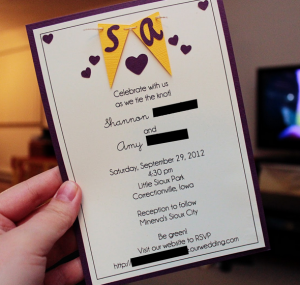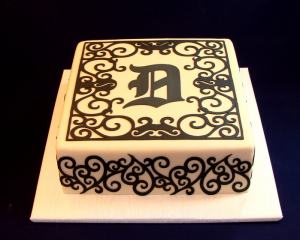I’m a graphic designer by trade, but at heart I’m just a visual guy. This means I don’t have an inherit prejudice against different types of media, included printed art, different types of crafts, scultpure and textured art, stuff like that. Over the past few days I’ve been experimenting with a relatively new (to me anyway) machine called the Cricut. Allow me to expound a bit below…
What is the Cricut?
Cricut is a brand name for a consumer die cutting machine that’s often used for scrapbooking and paper design. It can cut paper but also other materials such as vinyl or fabric. The uses of the various cricut versions are really just limited by imagination, but are often paired with a printer (in the case of the Cricut Explore, while the Cricut Maker has its own printing capability).
What Does it Make?
As I mentioned above, its really just limited by your imagination. I’ve seen everything from wedding invitations, custom notebooks, even cakes! Let’s look at some examples below:
Neat huh? The instructions for making these things are obviously complicated, so if you were to venture to do this yourself I would say take things slow and build up from the simple to the more complex. You shouldn’t try to jump into the more advanced applications, as it would probably lead to frustration. As I like to say, baby steps are the very best kind.
What Machine Do I Pick?
This is an interesting question. Picking the best cricut machine for your purpose comes down to a couple of different questions. Here’s how I went about it:
- Do you have a printer already?
If you have a printer that compatible with Cricut’s “Print and Cut” feature, you can probably save a little bit of money on your cricut pick. The gold standard “Cricut Maker” has printing capabilities, while some lower priced options are just meant for cutting. Now, if money isn’t an option, you might want to opt for the more expensive option in order to save yourself some extra steps and complications, but that’s up to you.
-
What’s your price range?
For a full fledged cutting machine you’ll likely drop around $400. If that’s outside of your budget there are a few different smaller machines, but read up on the different functions of each. You don’t necessarily need all the features of the full fledged machines, but don’t be left dissapointed that the smaller machines won’t do everything that you need.